
Enterprise resource planning (ERP) systems are an essential solution for businesses looking to streamline their operation. These systems integrate and manage all of your business’s core processes. ERP software systems take data from your different departments and put it in one easy-to-access location. Your team can access all their essential data without navigating to other platforms. If you’re looking to boost productivity, enterprise project management software might be the right tool for the job.
Key Benefits of ERP Systems
ERP software handles your major processes, improving your efficiency and productivity. A centralized platform makes information more accessible. ERP systems create a more convenient access point, making data easier for your team to manage and use. Investing in quality ERP software gives your business these benefits:
- Improved operational efficiency: ERP systems can organize and simplify your processes. ERP systems automate basic tasks, cutting out repetitive work while making data easily accessible. With ERP systems handling data entry, order processes and inventory management, your team can complete their work more quickly and accurately.
- Seamless data integration: ERP software takes your essential data and puts it on a centralized platform. Team members get convenient access to accurate, up-to-date data. Enter data once and see it shared across the organization. This centralization avoids data silos and errors from multiple entry points, seamlessly integrating your data into one platform.
- Enhanced reporting and planning: real time data access also means faster access to important data. Use ERP systems to generate accurate reports, leading to faster decision-making. Team members can quickly respond to real-time data, transforming your decision-making into a highly strategic, responsive operation.
ERP Modules and Their Functions
ERP systems use modules for each business function. Each module correlates with a critical business process, giving relevant employees the support and data they need to maximize productivity. Each ERP module is part of the larger system, creating a centralized solution without sacrificing function and scalability.
Here are some key ERP modules and what they do:
1. Human Resource Management (HRM)
The HRM module helps your team manage payroll, employee information, performance and recruitment. This module stores all the important employee data, timesheets, days off and more. From hours worked to performance reviews, you get a convenient space for all your employee data. With this module, you reduce duplicate data across departments while making handling and hiring employees easier.
2. Customer Relationship Management (CRM)
The CRM module focuses on customer data and improving customer satisfaction. Keep track of critical customer data like conversation records, sales and profiles. Additionally, your ERP system’s CRM module can use customer data to give you insight into cross-sale opportunities and other opportunities based on customer profiles. This module delivers more efficient and tailored customer service, improving relations.
3. Supply Chain Management (SCM)
SCM modules support your supply chain processes. Use them to manage orders, inventory and deliveries faster and more accurately. With SCM modules, you can optimize your supply chain operation. They provide automated functions and accurate, real-time data, improving your delivery times and reducing costs.
4. Financial Management
Financial modules take care of all your financial data. Reporting and billing are all handled in one central spot. This is a critical module for businesses — your company can see its current financials and get outlook predictions that work with your operation. Use it to store your financial documents and key data. Financial management modules allow you to quickly access important information and generate financial reports with up-to-date data. You’ll make more informed decisions while staying regulation-compliant without spending extra time and resources.
5. Workforce Project Management
Workforce project management modules are critical for many businesses. They work similarly to HRM modules but with hourly workers in mind. You can plan, track and manage projects and your team. Use features like resource allocation and time tracking to ensure your projects are completed on time. Manage payroll, productivity and more, transforming your workforce into a highly efficient operation. Integrate this module with other ERP system areas for a comprehensive project view and workforce availability.
Selecting the Right ERP System
Enterprise workforce management software can help support your operation, but you need to choose the right system for the job. Finding the right solution ensures you maximize productivity, efficiency and convenience. Use these tips to help you pick the right system for the job:
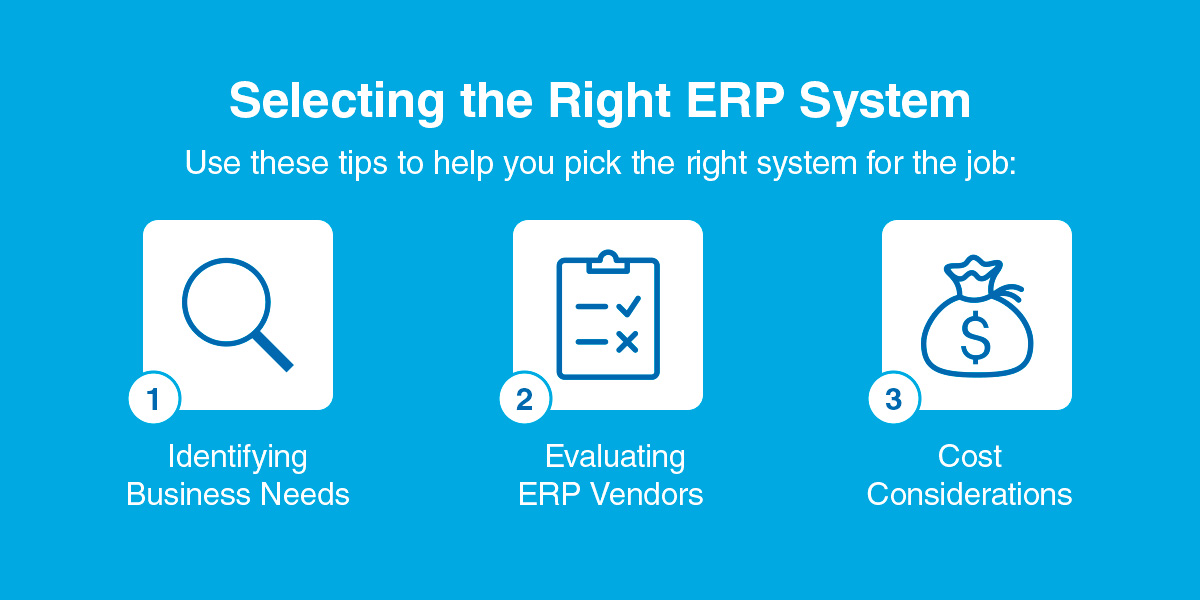
1. Identifying Business Needs
Finding the right fit starts with knowing what you want. Take a look at how you currently operate. What are your challenge areas? Where are your most inefficient processes? Do you want to reduce costs or manage your workforce projects better? Understanding your pain points will guide you in setting goals for ERP implementation.
When choosing an ERP solution, select one that’s designed for your field — this ensures you get a product tailored to your needs. PenguinData’s Enterprise Workforce Management system is specifically designed for field service industries. Features like real-time tracking and quality control support your needs while optimizing business productivity.
2. Evaluating ERP Vendors
Not all ERP systems are the same — each vendor will have solutions that offer different benefits. Make a list of the features you want — look for modules that cover your key areas, like workforce management. Also, consider vendor reputation, experience and customer support. A good vendor delivers a product that supports your business goals.
The key is finding one that changes with you. That’s why PenguinData offers scalable solutions, which means you can choose what fits your current business needs.
3. Cost Considerations
Budget is a deciding factor for many businesses. While you want to spend enough to get the right solution, you want something that will maximize your cost-effectiveness. Look at the upfront cost of implementing a system and the ongoing maintenance and support fees you’ll continue to pay. It’s essential to strike a balance between costs and features — give yourself the support you need to succeed financially and operationally.
Implementing an ERP System
Once you’ve decided on the best enterprise project management tools for the job, it’s time to implement them. Choosing a solution with easy integration and dedicated support can help make your transition easier. PenguinData’s support staff are experts in our software and have expertise in a range and field service industries, from telecommunication to security.
Use these tips to make implementation easier:
- Set up a team: Use a dedicated team for ERP implementation. Include members from different departments to ensure you’ve covered all business areas. A dedicated team lets you reduce waste and create a focused approach without taking away from business productivity.
- Create a plan: Have your team create a plan outlining system implementation. Cover timelines, milestones and responsibilities to set clear goals. When you have a plan, you lay out expectations and give your team a guide to rely on during the process.
- Prepare data: Before moving your data over, you need to clean and organize it. Look for outdated, inaccurate or duplicate data — transferring bad data creates migration issues. With careful prep, you can catch problems early, ensuring your ERP system has an excellent foundation from which to work.
- Ensure accuracy: During migration and implementation, you need to have accurate data. Run tests and checks to make sure everything matches up. If your ERP system has inaccurate data, it won’t function correctly.
- Train your employees: Once all your data is in the ERP system, you need to train your employees. Comprehensive training ensures everyone knows how to use the system. With a well-trained team, you can maximize efficiency and ERP system success.
Transform Your Workforce Management With PenguinData
PenguinData offers a robust cloud-based workforce management system to streamline your business processes. Our modules provide comprehensive solutions for industries like field service, construction and fleet management. We offer advanced features like real-time tracking, on-demand reporting and seamless integration. Our software scales with your business, letting you manage your operations efficiently.
Upgrade your systems for easier use, boosted productivity and unmatched efficiency. Contact PenguinData online and learn how our ERP solutions can optimize your workflow and reduce errors today! 
