
CRM vs. ERP: Understanding the Key Differences
Today’s businesses don’t just have to compete with local operations — they compete with companies worldwide. In an interconnected commercial space, every second counts. Delays in customer service or inefficient labor can make all the difference to your bottom line. With the right tools, you can improve your workforce management.
Customer relationship management (CRM) and enterprise resource planning (ERP) systems are two tools you can use to boost workforce management success. CRM systems focus on managing customer interactions, while ERP systems provide a more comprehensive solution. ERP systems integrate your various business processes into a single system, streamlining your operations. Let’s compare ERP vs. CRM systems to help you find the best fit for enhancing productivity.
What Is a CRM?
A customer relationship management system helps you manage your customer interactions. From current to potential customers, CRM systems optimize your customer interactions, improving retention and building relationships. If you want to increase your profits and customer satisfaction, you should consider a CRM.
Core Functions of CRM
CRM systems are designed to handle:
- Sales management: CRM systems help your sales team track interactions, manage leads and close deals. With CRM systems, you get a centralized platform that holds all your sales-related information. This design makes it easy for your team to access, update and use customer data.
- Customer service and support: CRM systems monitor customer interactions and information. This data lets your team respond to inquiries faster and more efficiently, tailoring the service to the customer. With CRM support, you can offer better customer service.
- Marketing automation: CRM systems also automate marketing tasks for a more consistent campaign. Let CRM systems send out your social media posts, email campaigns and targeted advertising to reduce manual labor without sacrificing quality.
Benefits of CRM in Workforce Management
CRM systems can offer your business several excellent benefits. These systems support customer-related work, making customer service faster and more personal while creating more effective campaigns. Investing in a CRM system can deliver:
- Improved customer relationships: With CRM systems keeping track of customer information, you can understand customers better and provide more personalized service. When customers feel seen and remembered, it increases their loyalty to your business.
- Enhanced sales performance: CRM systems can use tools to manage your leads and track sales activities. With sales teams using these tools, you can work more efficiently and close more deals. More deals mean more revenue, increasing your success.
- Streamlined customer service operations: With detailed, accessible information from CRM systems, your team can assist customers faster and more accurately. You’ll see improved response times and increased customer satisfaction. Enjoy a streamlined customer process, resolving customer issues faster than ever.
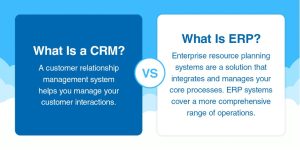
What Is ERP?
Enterprise resource planning systems are a solution that integrates and manages your core processes. While CRM systems focus on customer interactions, ERP systems cover a more comprehensive range of operations. Invest in an ERP system if you want a unified platform that streamlines a range of departments.
Core Functions of ERP
ERP systems cover a range of areas, but here are their core functions:
- Financial management: ERP systems can help you manage your finances. They track revenue, expenses and budgets, giving you accurate, accessible data. Use automated data entry and financial management features to stay regulation-compliant.
- Human resources management: ERP systems are used to streamline HR tasks like recruitment, training, payroll and performance evaluation. This function makes managing your workforce easier, ensuring everyone gets the important information they need. Additionally, use performance evaluations to ensure your employees are in roles that maximize their effectiveness.
- Supply chain management: Your business can also use ERP systems for supply chain management to coordinate procurement, production and distribution from one place. You can easily oversee items as they move while automating orders, reducing delays and completing orders on time.
- Inventory management: ERP systems can track your inventory in real-time, automatically managing stock and reducing excess inventory. You’ll have an easier time balancing stock, which saves you money, space and time.
Benefits of ERP in Workforce Management
ERP systems provide businesses with dozens of benefits. A quality system will easily integrate your different processes while streamlining operations. Your team can easily access everything they need while automating routine tasks, increasing efficiency and productivity. Enjoy these benefits when you choose an ERP system:
- Integrated business processes: Bring all your business functions together on a single platform with ERP systems. Having everything in one place makes communication and collaboration easier, letting departments optimize efficiency.
- Real-time data access: ERP systems provide real-time data access to all your departments. Your team can use real-time data to make fast, informed decisions based on your most current data. With this access, you’ll see increased responsiveness and agility throughout your organization.
- Enhanced resource planning and allocation: A comprehensive view of all business resources lets your team plan and allocate resources more effectively. Your business can utilize assets better while improving productivity.
PenguinData’s enterprise workforce management solution can streamline operations and optimize project workflows through field-specific modules. Like an ERP, workforce management software includes features that help automate data collection and reporting, manage personnel and enable real-time tracking capabilities.
Key Differences Between CRM and ERP
With so many features and information, picking the right solution can be challenging. Decide where your business needs the most help. Is it customer service, or are there larger patterns of inefficiency? Let’s compare the key differences between a CRM system vs. ERP system to help you find the right fit for your business:
1. Focus Areas
CRM systems focus more on customer relationships and interactions. They’re designed to manage your customer interactions, improving leads and retention rates. If you aim to automate marketing tasks, improve customer relationships and boost sales, you should consider CRM systems.
On the other hand, ERP systems cover a wider range of functions. They integrate finances, human resources, inventory management and more to create a centralized platform. Their goal is to streamline your entire operation, improving efficiency and giving you a better look at your business.
PenguinData is purpose-built for field-service industries, with modules for specific business functions, like construction project management and fleet tracking and dispatching.
2. Target Users
Marketing, sales and customer service teams mainly use CRM systems. These teams need CRMs to manage their daily tasks, track leads, automate campaigns and respond to complaints. On the other hand, a range of departments can use ERPs. From HR teams completing payroll to supply chain teams tracking inventory, your different teams can optimize their processes with an ERP system.
3. Data Management
CRM systems store customer information — data like contact details, sales habits and communication with the company. Use CRM systems to understand your customers better and retain them. ERP systems manage all your data from one platform. This data integration reduces duplicates and errors, giving departments real-time data when they need it. With everyone collaborating from the same platform, you can improve your decision-making while boosting productivity.
Integration of CRM and ERP
CRM and ERP systems need accurate data and effective planning to integrate your business correctly. However, ERP integration is more involved. Since ERP systems cover your major business processes, they have a wider scope and can be more complex. Integrating and maintaining all that data takes longer — you’ll need detailed planning and a solid team supporting the integration to get everything right. However, a quality ERP system should still be relatively easy to train employees.
On the other hand, CRM systems are fairly straightforward to integrate. They involve less data and only cover one department. Since you’re just working with customer relations data, integrating and maintaining your CRM system should take less time. You should still carefully plan and support your CRM system integration, but it will be less intensive than the ERP system integration process.
Elevate Your Workforce Management With PenguinData
Experience seamless workforce management with PenguinData. Our comprehensive solutions reduce your administrative overhead and connect all your business components into one simple cloud application. With payroll, HR and labor management modules, you’ll have improved efficiency right at your fingertips. Choose from our Emperor Suite of Modules or individual modules to fit your needs. Enjoy real-time data access, robust reporting and expert support.
Drive your business forward with our innovative workforce management solutions. Contact PenguinData online for a demo today and discover how our scalable, cloud-based ERP system can transform your workforce management.

Linked References:
- https://blog.penguindata.com/enhancing-broadband-inventory-management-asset-tracking/
- https://blog.penguindata.com/the-future-of-workforce-management-systems/
- https://blog.penguindata.com/challenges-of-not-having-a-workforce-management-system/
- https://www.penguindata.com/workforce-management/modules/construction-management-software.aspx
- https://www.penguindata.com/workforce-management/modules/
- https://www.penguindata.com/demo/request-webinar-marketing.aspx
- https://www.penguindata.com/why-penguindata/#scalability
